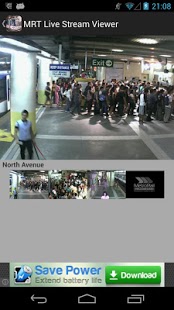MRT Cam 1.1.4
Paid Version
Publisher Description
Still the Best MRT CCTV Viewer for Android!
Proudly gawang Pinoy para sa kapwa Pinoy!
View Live Video Streaming from different MRT Station's CCTV Cameras in Real-Time (Philippines). Know when a station is crowded, see how long the queues are in the Ticketing and Platform areas for both North-Bound and South-Bound stations. Share camera feed images to Facebook, Twitter, Google+ etc. (3rd-party Social applications must be installed separately).
Please don't flame because your device was not able to display the video streams. In most cases these are the problems why you can not view the live feeds:
1) Official MRT CCTV Live Feed is offline
2) You do not have an active/good internet connection
3) Your date and time settings are incorrect
If you do feel the need to leave a negative feedback, please send me an e-mail first and/or leave a reason I'm sure we can fix your issue.
Note: Internet connection required. ***Ensure that correct date and time is set*** (or configured to automatic update)
This application is free and is ad-supported. All CCTV feeds are provided and owned by DOTC MRT website and delivered as-is and not modified in any way.
Please help the developer by rating with 5-stars
PERMISSIONS:
ACCESS_NETWORK_STATE - Used by ads to check for network connectivity.
ACCESS_FINE/COURSE_LOCATION - Used in servings ads based on location.
INTERNET - Used by ads to check for internet availability to download live video streams
READ_PHONE_STATE - Used by ads to check for mobile network. The app does not store or send your personal details.
About MRT Cam
MRT Cam is a paid app for Android published in the Other list of apps, part of Home & Hobby.
The company that develops MRT Cam is Joey Mar Antonio. The latest version released by its developer is 1.1.4. This app was rated by 1 users of our site and has an average rating of 5.0.
To install MRT Cam on your Android device, just click the green Continue To App button above to start the installation process. The app is listed on our website since 2014-10-01 and was downloaded 206 times. We have already checked if the download link is safe, however for your own protection we recommend that you scan the downloaded app with your antivirus. Your antivirus may detect the MRT Cam as malware as malware if the download link to com.tipid.mrtviewer is broken.
How to install MRT Cam on your Android device:
- Click on the Continue To App button on our website. This will redirect you to Google Play.
- Once the MRT Cam is shown in the Google Play listing of your Android device, you can start its download and installation. Tap on the Install button located below the search bar and to the right of the app icon.
- A pop-up window with the permissions required by MRT Cam will be shown. Click on Accept to continue the process.
- MRT Cam will be downloaded onto your device, displaying a progress. Once the download completes, the installation will start and you'll get a notification after the installation is finished.